Updating existing DRAINS models
The ARR 2019 initial loss - continuing loss model and the associated ensembles of design rainfalls can be added to existing DRAINS models using Horton (ILSAX) or the ERM. Rational method models can be updated or created using the procedure outlined here.
To do this, open the model and go to Options in the Project menu. Over to the right, click on the Use ARR v4 (2019+) procedures button and on the OK button.
If you wish to run with all the storms in the ensembles, leave the Run box set at Ensembles of Storms. Close this window and reopen Rainfall Data from the Project menu to bring up a blank rainfall ensembles window:
You can now press the Import Temporal Patterns button to begin the entry process. The following message will appear:
On clicking Yes, you will be asked to nominate a .csv file with the temporal patterns. These are usually in pairs and you require the one named 'Increments.csv'.
Another window appears, and you need to enter I-F-D data in the same way:
This may require the entry of two I-F-D files, as described here. This will involve filling the following form.
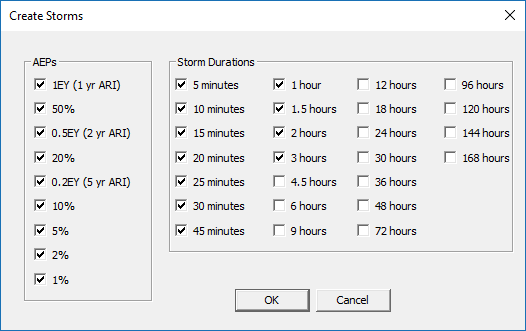
You will then need to select the AEPs and storm durations that you require (remembering that the critical storm durations for urban areas are short).
After this, the set of ensembles are presented, ready to be used. If you wish to use a Horton (ILSAX) model, ensure that the Antecedent Moisture Condition (AMC) is set to the value you require. If you wish to use the IL-CL model, then set the appropriate Preburst Rainfall depths.
Refer to the following help topic for more information on Inputting ARR2019 Rainfall data.
After this, the set of ensembles are presented, ready to be used. If you wish to use a Horton (ILSAX) model, ensure that the Antecedent Moisture Condition (AMC) is set to the value you require. If you wish to use the IL-CL model, then set the appropriate Preburst Rainfall depths.
Refer to the following help topic for more information on Inputting ARR2019 Rainfall data.
This serves as a database. You will also need to define the exact data that you need for a design or analysis using the Select Major/Minor Storms from the Project menu:
After this, the rainfall data should be ready to run.
You will also be able to go back and run with individual rainfall patterns.
Related Articles
DRAINS Hydraulic Models
The following table sets out the differences between the two hydraulic models used in DRAINS: These differences have developed due to the way that DRAINS developed. Initially, flow depths and characteristics were calculated by a combination of ...Ipswich Existing Problem Location
The file for this example, Ipswich Existing Example - Full unsteady.drn, is located in the folder C:\ProgramData\Drains among the Full Unsteady examples. If this folder is hidden, in File Explorer select the View tab and tick the Show Hidden Items ...DRAINS Examples
Files for a number of short examples are located in the folders C:\ProgramData\Drains, in folders named 'LiteExamples' and 'FullUnsteadyExamples' (C:\ProgramData\Drains may not be visible because it is often hidden in Windows. To make it visible, ...Storage routing models
(a) General As well as the standard Horton (ILSAX) hydrological model for simulating flows from urban areas, DRAINS has optional storage routing models based on procedures applied in three hydrological models that have been used in Australia since ...The DRAINS Viewer
The free viewer allows anyone to open DRAINS files and inspect the model structure and inputs. If a DRAINS .drn file contains stored results, these can also be viewed, and exported to spreadsheets. The Viewer operates in the same way as DRAINS, but ...